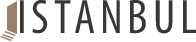Maximizing Profit While Maintaining Control: How to Limit Product Quantity per Order on Shopify
May 14, 2024Vedran K.0 comments
Shopify store owners can face challenges related to stock levels and resellers due to the absence of a built-in feature to limit product quantity per order. The Order Limits (MinMaxify) App offers a third-party solution by enabling users to set minimum and maximum purchase limits, albeit at a subscription cost. Alternatively, customization of Shopify theme code allows for setting limits, but it requires coding knowledge or hiring a developer. Limiting product quantity can deter bulk buyouts, ensure fairness in promotions, aid inventory management, and prevent customer disappointment.
While there is no native feature in Shopify for limiting product quantities per order, the community actively discusses the need for such functionality. Suggestions include tweaking settings and using themes to modify cart functionality or implementing custom coding solutions. Despite existing workarounds, the clamor for integrated Shopify features persists, with businesses opting for third-party tools or diving into technical aspects of their stores for now.
Discover key strategies to elevate your Shopify store with our in-depth article. Dive into a range of effective techniques and practical tips designed to enhance your online store's functionality and visual appeal. For comprehensive insights and detailed guidance, access the full article at this link. Don't miss this opportunity to gain valuable knowledge that can transform your e-commerce operations. Click now to start implementing these transformative strategies in your Shopify journey!