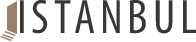Streamline Your Shopify Management: How to Cancel an Order on Shopify
May 22, 2024Adel R.0 comments
In the realm of Shopify management, navigating order cancellations is a crucial skill for merchants aiming to maintain customer satisfaction and operational efficiency. Understanding the process of canceling, archiving, and even deleting orders is essential for handling various scenarios like refunding, restocking, and managing transaction fees effectively. Shopify simplifies the cancellation process by allowing merchants to halt orders before fulfillment and provides options for customization, such as notifying customers and choosing reasons for cancellation. While transaction fees are not refunded upon cancellation, mastering the intertwined processes of archiving and deleting orders ensures a streamlined order management system with the necessary caution.
Shopify's default setup may not support customers canceling orders directly, but with the aid of third-party apps like Orderify or Cancellable, sellers can empower customers with cancellation capabilities. Implementing time limits for cancellations and collecting insights on cancellation reasons can enhance operational workflows and customer service on Shopify. By integrating tools that automate and customize cancellation processes, merchants can forge transparent transactions, build client trust, and improve overall order management efficiency.
Discover key strategies to elevate your Shopify store with our in-depth article. Dive into a range of effective techniques and practical tips designed to enhance your online store's functionality and visual appeal. For comprehensive insights and detailed guidance, access the full article at this link. Don't miss this opportunity to gain valuable knowledge that can transform your e-commerce operations. Click now to start implementing these transformative strategies in your Shopify journey!