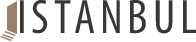Streamline Your Retail Workflow: The Ultimate Guide to Lightspeed Shopify Integration
May 15, 2024Enisa B.0 comments
The lightspeed Shopify integration offers the opportunity to seamlessly synchronize inventory, streamline customer data, and maintain a unified view of sales across various channels, greatly enhancing retail operations. Real-time inventory updates prevent overselling and shortages, automated workflows improve efficiency, and integrated data empowers informed decision-making. Success stories include a 30% boost in online sales and a significant reduction in inventory reconciliation time, showcasing the tangible benefits of this integration. Setting up the integration involves enabling it within the POS system, connecting accounts securely, configuring settings, syncing products, and testing the connection to ensure smooth data flow.
While challenges such as syncing issues or software compatibility may arise, following setup instructions diligently, providing staff training, and leveraging available support options can address these hurdles. Regular maintenance, software updates, and staying abreast of new features are crucial to sustaining the integration's functionality. By embracing ongoing improvements and innovation, businesses can harness the full potential of lightspeed Shopify integration, paving the way for efficient operations and enhanced customer satisfaction in the ever-evolving retail landscape.
Discover key strategies to elevate your Shopify store with our in-depth article. Dive into a range of effective techniques and practical tips designed to enhance your online store's functionality and visual appeal. For comprehensive insights and detailed guidance, access the full article at this link. Don't miss this opportunity to gain valuable knowledge that can transform your e-commerce operations. Click now to start implementing these transformative strategies in your Shopify journey!