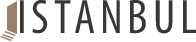Navigating Shopify Order Cancellations: How to Fulfill a Cancelled Order?
May 13, 2024Alen M.0 comments
When dealing with cancelled orders on Shopify, the challenge lies in the fulfillment status that doesn't automatically update post-cancellation, leading to confusion for store owners. The focus shifts from fulfilling a cancelled order to managing the unfulfilled status, requiring manual actions like archiving or deleting orders for organizational clarity. Creative workarounds, like adding custom items to cancelled orders before fulfilling and archiving them, offer temporary solutions while awaiting more streamlined features from Shopify.
Feedback plays a vital role in shaping Shopify's development roadmap, emphasizing the need for clear communication between the platform and its users regarding order management intricacies. Navigating through these complexities not only demands efficient handling of cancelled orders but also prompts a reevaluation of e-commerce logistics to prevent oversight and enhance operational efficiency amidst evolving platform functionalities.
Discover key strategies to elevate your Shopify store with our in-depth article. Dive into a range of effective techniques and practical tips designed to enhance your online store's functionality and visual appeal. For comprehensive insights and detailed guidance, access the full article at this link. Don't miss this opportunity to gain valuable knowledge that can transform your e-commerce operations. Click now to start implementing these transformative strategies in your Shopify journey!